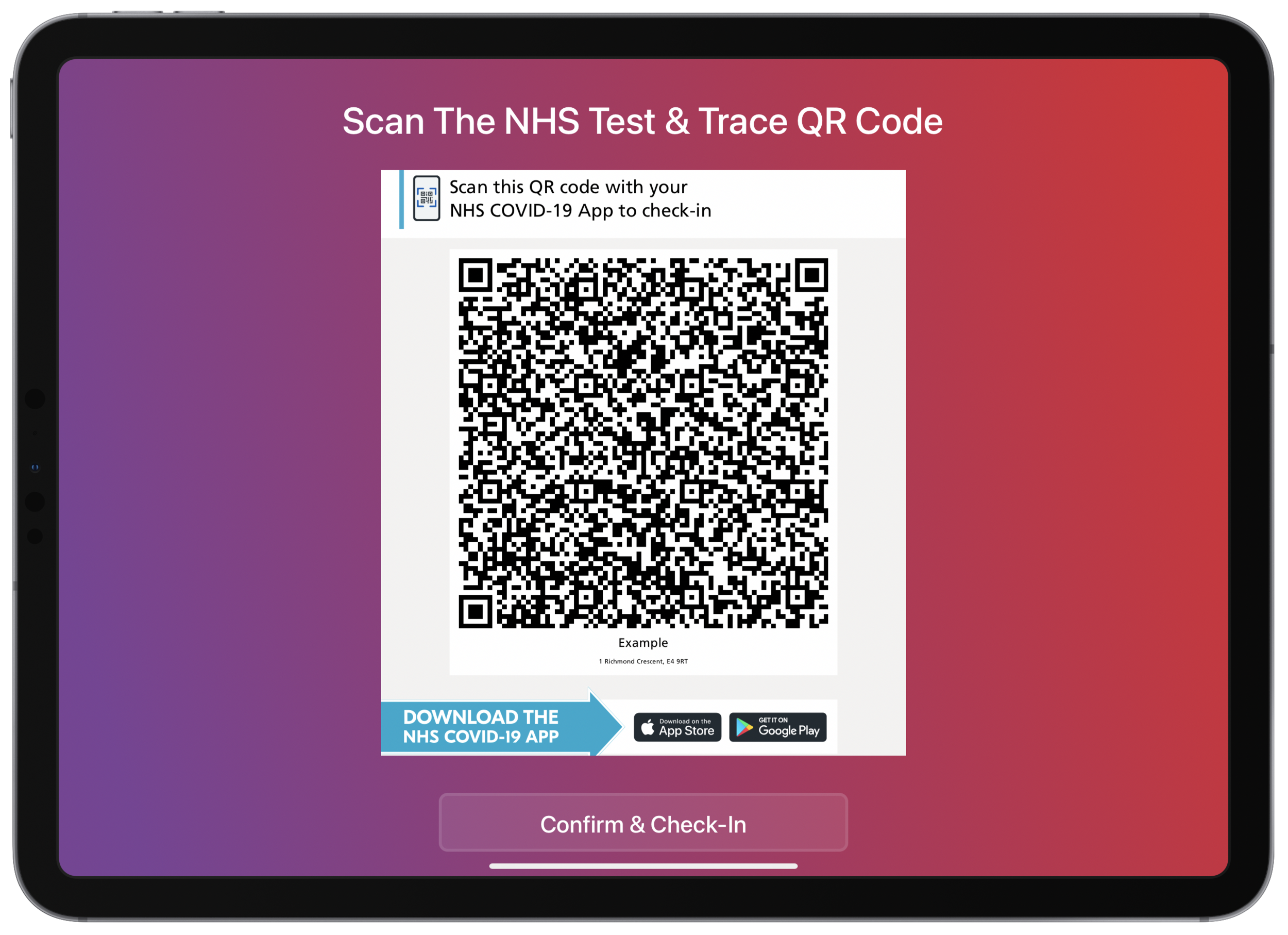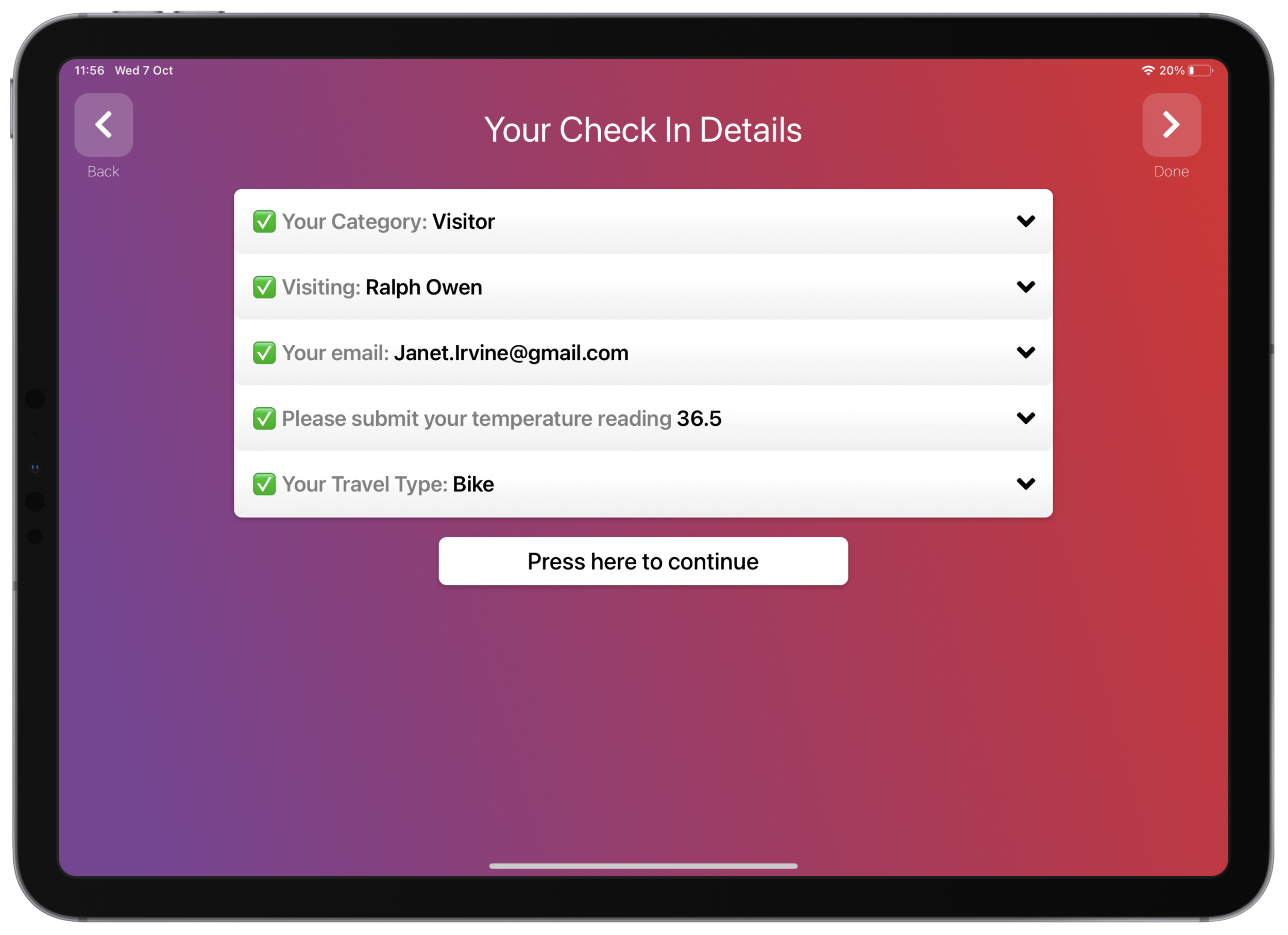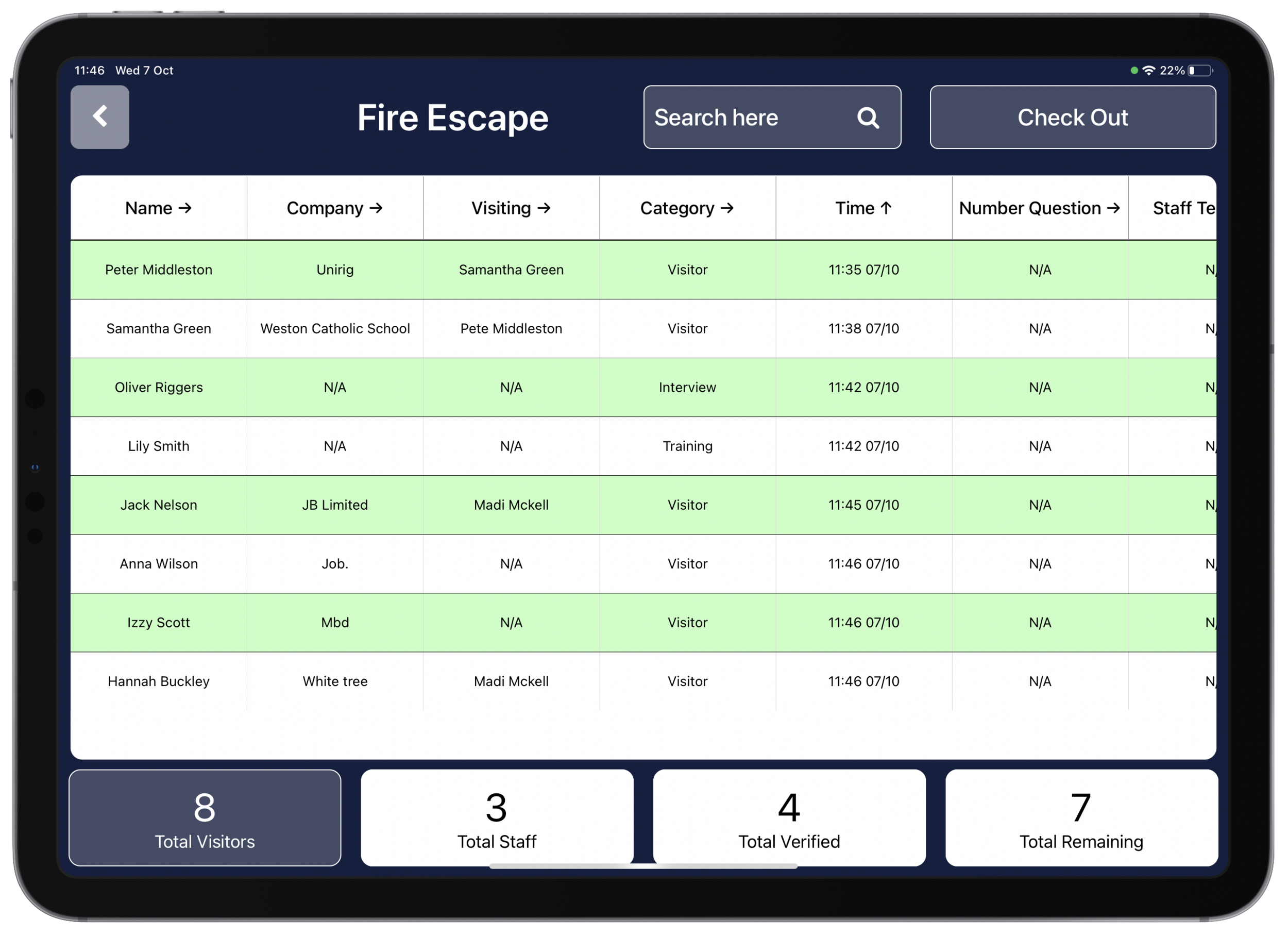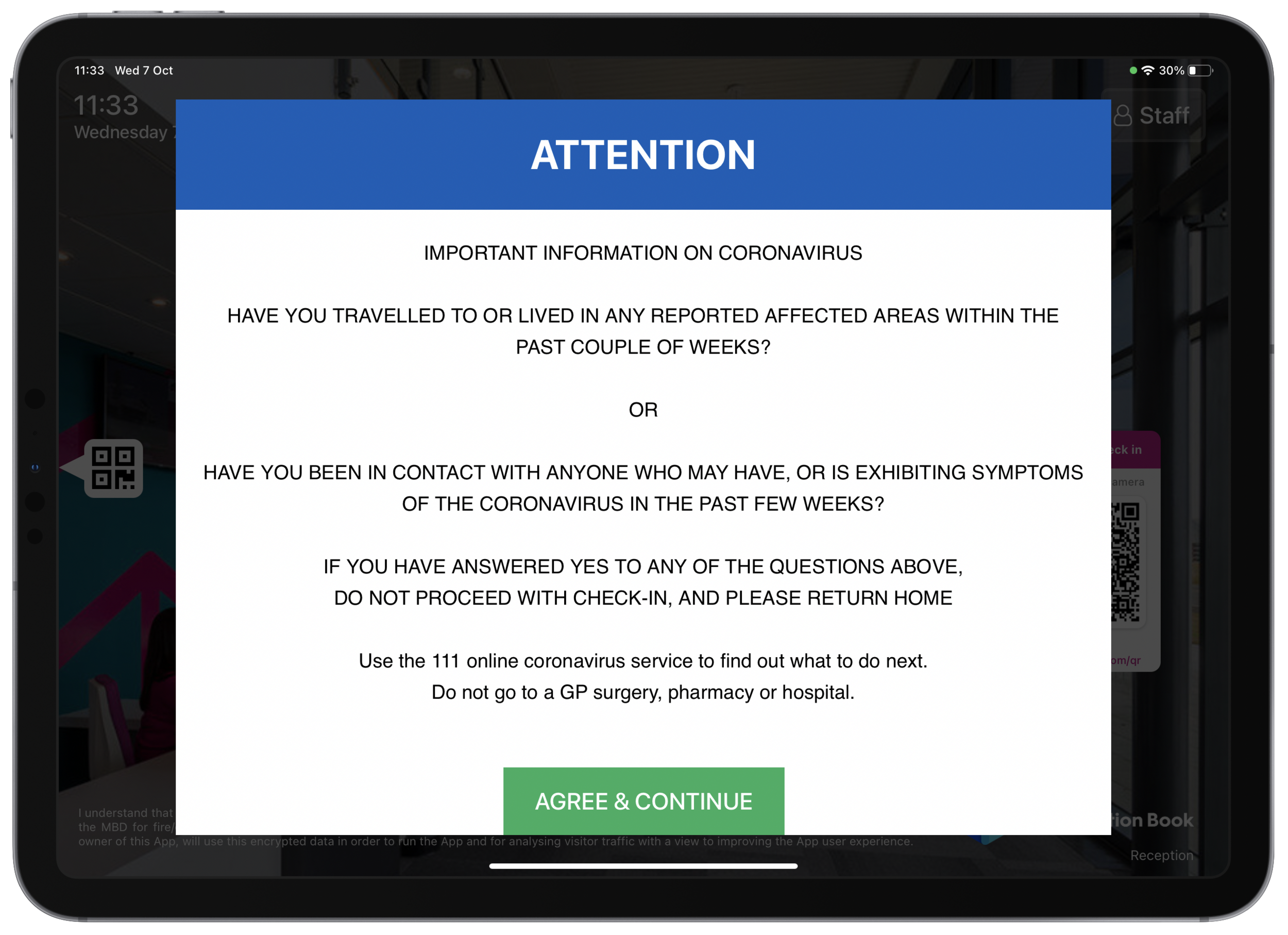e-Reception Book 3.0 launch – Q&A 🎉
In this blog we take a look at the most common questions we get asked, covering everything from the release schedule to what’s included in the newest app features being released in the 3.0 launch.
1. When will version 3.0 be released?
The newest version of the e-Reception Book - 3.0 for IOS is scheduled to be released on Tuesday 27th October 2020. From this date, the new app update will be available to download from the App Store. If your iPad is set to download updates automatically from the App Store, it may take up to 7 days to download automatically (this doesn’t stop you from downloading the update sooner directly from the App Store).
If you have auto-updates turned off and you’re not ready to update yet, your current version will continue to work just as it does today, but we highly advise to update the latest version when they are realised, for it to run more efficiently on your iPad.
2. What’s changing?
With the new 3.0 launch, we wanted to ensure that the 3.0 optimises our current key features, but to also be compatible with the ‘new normal’ that we are all facing with the ongoing COVID-19 pandemic. Ensuring we continue to maintain the reception check-in process to be modern and efficient, whilst reducing the spread of COVID-19, with our popular new key feature of - contactless.
New 3.0 Key Features
New Modern Design – A new modern design to create a professional first impression for Visitors & Contactors.
Custom Fields – Customise personalised check-in fields on entry for your visitors and staff to comply with your COVID-19 screening, to avoid authorisation to any contaminated individuals entering your workplace.
Contactless Check-in – Check-in by simply scanning the QR code on the iPad at reception, on your personal mobile device to reduce the spread of the virus with a no-touch approach.
NHS Test & Trace Capture – Be able to upload your personalised NHS test & trace QR code in your check-in process for your visitors and staff.
Contractor Document Signing – Get a copy of your contractors signed NDA.
Building Capacity Mode – Set your maximum building capacity number and get notified when you’re near your 90% max limit, to ensure compatibility with social distancing rules in your workplace.
Staff Companion App – Let your staff check-in instantly via the companion app, avoiding any contact between the iPad and your employee.
3. What do I need to do?
Once the update has downloaded (either manually through the App Store or automatically) you can continue to use the app as normal. All of your settings & data will be carried across, it should be as simple as downloading the update, opening the app and then you’re all ready to carry on optimising your reception area!
If you are planning to introduce contactless solutions to reduce the spread of COVID-19 in your workplace, sign up to our e-Reception Book with a 14-day free trial today or book a demo to learn more!